“Monthly Trends + 10 Tips for a Flawless Linking Strategy” plus 1 more |  |
| Monthly Trends + 10 Tips for a Flawless Linking Strategy Posted: 07 Dec 2010 11:00 AM PST This guest post is written by Kimberly Turner, cofounder of Regator. To link or not to link—that is the question. What should you link to in your blog posts? How many outbound links should you have? When and why should you use outbound links? We'll answer those questions today, using posts about the month's most-blogged-about stories to illustrate good linking strategies. The top ten stories of the last month, according to Regator.com's blogosphere trends were: 1. Thanksgiving, 2. Midterm Election, 3. TSA, 4. Black Friday, 5. Korea, 6. WikiLeaks, 7. Sarah Palin, 8. Harry Potter, 9. Kanye West, and 10. Call of Duty. Let's look at how a few bloggers used links to improve their posts about these stories… 1. Build relationships and community.When bloggers in a particular niche link to one another, it shows mutual respect and helps build the community around that niche. Don't immediately reject the idea of linking to blogs you consider to be your competition. Showing that you're reading a competitor's blog (especially if you take the extra step to leave thoughtful comments there) can be the start of great relationship that has advantages for you, the other blogger, your readers, and the community as a whole. Make your content as useful as possible. Example: Serious Eats links to a number of food blogs in "Weekend Cook and Tell Round Up: Thanksgiving Leftover Derby." 2. Give credit where credit is due.One of the most common reasons to include outbound links in your posts is to provide references for facts, or as a hat-tip to a source that brought a particular fact or story to your attention. You will not always be the original source for the information you blog about. Providing links to your sources makes your content seem more credible, shows your appreciation of the work done by your source, and lets readers know that you've done your research—if the sources are credible. Remember: quality counts and linking to a site or article does, in some ways, imply endorsement. Example: Despite its humorous tone, Cracked's "6 Things You Won’t Believe Can Brainwash You On Election Day" links show that the information for this post came from reputable, trusted sources such as MIT, ScienceDaily, California Institute of Technology, and others. 3. Don't go overboard.You can have too much of a good thing. While relevant links can help with SEO, Google's own webmaster guidelines advise you to "keep the links on a given page to a reasonable number." What's the cutoff between reasonable and unreasonable? No one knows for sure. The safe bet is to use outbound links when they are relevant and add something to your post and not to use them gratuitously to attempt to improve your SEO. Think of them as part of your content. And when it comes to link exchange schemes, just say no. Outbound links to scammy, spammy, or low-quality sites do you more harm than good for a number of reasons. Example: Death and Taxes' "Harvard Law Students Sue TSA" provides only enough links to give relevant back-story and additional information to benefit the readers. 4. Recognize guest posters or image sources.No budget for guest bloggers or photography? You may find that a link to a writer's blog or photographer's flickr page can serve as compensation, particularly if your blog is popular. Try allowing guest posters to include a very brief bio with links at the bottom of their guest posts and look for Creative Commons images that are free to use with attribution. Example: Business Insider's "Window Shoppers Dominated Black Friday" provides a link to the photographer's flickr page below the image as required by that photo's Creative Commons license. 5. Provide a deeper understanding of your topic.Use links to provide back-story, additional information, or context for your post, but don't rely on links to the point that your post can't stand on its own. Links should let readers who are particularly interested delve a bit deeper but shouldn't be vital to a reader's understanding of your post. Example: Danger Room "Howitzers Fire, Jets Ready After North Korea Shells South" links to posts about relevant history, articles from Korean newspapers, and the Wikipedia pages about a particular weapon, among other things. Each link gives the reader an opportunity to learn more but none is required to grasp the post. 6. Support your opinion.Your opinions are (hopefully) based on facts and knowledge that you've picked up about a given subject. Being opinionated on your blog is a good thing but presenting your opinions without any sort of support is likely to cause some readers to question your ideas. Use links to share information and facts to back up your claims. Example: Valleywag's "Amazon.com Evicts Wikileaks. Who’s Next?" takes the position that Amazon's eviction of Wikileaks was inappropriate and uses a number of pertinent links to support that opinion. 7. Know that it’s okay not to link.A number of studies have shown that simply including links in text, regardless of whether they are actually clicked, reduced comprehension and slows reading time. The theory is that each time you see a hyperlink, your brain takes a moment to assess the situation. Click or move on? Each of those small decisions disrupts your train of thought enough to break your concentration. Example: Los Angeles Times' Show Tracker's blog presents "Decoding ‘Sarah Palin‘s Alaska’: Top 3 lessons from the debut episode" in simple black and white with no links, making for a quick, distraction-free read. 8. Promote your older posts and keep readers on your site for longer.Linking to other posts on your own blog can increase your page views, help with SEO, and make you a better resource for your readers. Feature related links at the bottom of each post or intersperse links to older posts within the text when relevant. Example: MTV Movies Blog has written about each of the Harry Potter movies and, because it stands to reason that if you're taking the time to read one post about Harry Potter, you might be interested in other posts about Harry Potter, the blog linked back to its previous posts on the franchise in "Which ‘Harry Potter‘ Film Is Your Favorite So Far?" 9. Bring information together.Occasionally, you may want to quote extensively from a source or bring a number of opinions on a given issue or story together for your readers. Linking back to the original source when quoting or doing round-ups pays respect to the original author's work and lets your readers read more from the story you're quoting. Just remember that a link does not give you license to plagiarize. Example: Idolator's "Review Revue: Kanye West's 'My Beautiful Dark Twisted Fantasy'" rounds up a number of reviews of Kanye West's new album, each with a link. 10. Use good anchor text.Anchor text is the visible, clickable text of the link you're sharing. For the purposes of search engine rankings as well as readability, it's best to avoid anchor text such as "click here," "this," or other non-descriptive text when possible. Imagine that the reader can see only the anchor text; would he or she still have an idea of where you're sending them? If not, rethink that particular text. Example: GamesBeat's "Call of Duty Black Ops Sells $650M in five days" has very specific anchor text that lets readers know exactly where they're headed when they click. What's your linking strategy? Please share your thoughts in the comments! Kimberly Turner is a cofounder of Regator, as well as an award-winning print journalist. Find her on Twitter @kimber_regator, get free widgets for your blog, or nominate your blog for review. Post from: ProBlogger Blog Tips Monthly Trends + 10 Tips for a Flawless Linking Strategy |
| 7 Emotions that Trigger Reader Action Posted: 07 Dec 2010 05:02 AM PST Earlier in the week I wrote an email to ProBlogger PLUS subscribers that talked about deepening reader engagement by aiming at the hearts of your readers. In it, I shared an example from FeelGooder of a personal story post that I wrote that got a great reaction from readers. As I wrote that email it struck me that my example post was only one example of a type of post that engaged the emotions of readers. People are emotional beings and, as a result, when they’re engaged, that often leads to actions (both positive and negative). As bloggers, many of us are interested in getting our readers active in different ways (commenting, linking to our posts, sharing them on Twitter, buying our products, and so on), so writing in a way that connects with readers’ emotions is something we might want to think about. Of course this is open to abuse and can do damage to both our readers and our own reputation if it’s used in manipulative ways, so tread with care! Let’s examine seven emotions and how they might be used in blogging. 1. DisappointmentWhen it comes to reader engagement there’s nothing much more powerful than connecting with a disappointment that a reader might be feeling. Sharing one of our own disappointments—or at least showing understanding and empathy around what others are facing—is very powerful for building credibility and trust. 2. AngerThis one can be tricky. Many bloggers have used anger to trigger responses from readers in ways that are quite manipulative (for example, by baiting people to respond angrily). While it can be used in a negative way, there are times also when it can be used positively. For example, when you’re trying to bring about some sort of social change for good, highlighting an injustice can evoke an anger in people that motivates them to take some type of positive action. 3. JoyMany humor blogs have experienced great success by tapping into joy. Present readers with something that evokes a belly laugh, make it easy to share your content on their favorite social network, and you’re on the way to a viral traffic event. 4. FearFear is another one that has been used by many in an emotionally manipulative manner, but it can be used for positive purposes also. I still remember the time when as a smoker I was confronted with a family friend in the last stages of dying of emphysema. I never smoked another cigarette again. 5. Surprise“Wow—I didn’t expect that!” I love getting comments like that—it shows that I’ve done something to snap readers out of a zombie-like state. Surprise or shock your readers with new information, writing in a new voice, presenting a staggering statistic, or even repackaging familiar ideas in a way that’s new, and you’ll certainly get a reaction. 6. PridePride is something that’s often presented in a negative way (he’s too proud for his own good) but it is also something that can deepen reader engagement. For example, you could mention readers by name in your posts or link to things that they’ve written on their own blogs, or show a video of them that they’ve posted on YouTube. Everyone wants to be noticed, and everyone wants to have their achievements celebrated. These things make a person proud and by tapping into that, you can build the relationship that you have with them. So build into your blog opportunities for readers to showcase what they’ve done, what they think, and who they are. 7. AnticipationThere’s nothing like the anticipation of a big event to get people coming together to engage, whether it be the release of a new product from Apple, the premier of a long-awaited blockbuster movie, or the season finale of much-loved TV show. If you can tap into the anticipation and excitement that people have about something that’s important to them, you can create something powerful. This is particularly effective if you create a space for people to talk about the thing that’s anticipated, or if you have special information about it that people want. What would you add?I’ve only scratched the surface here. There are a lot of emotions that I’ve not touched on. What would you add? Which emotions have you focused upon in your own blogging, and what has worked in getting reactions from readers? Post from: ProBlogger Blog Tips 7 Emotions that Trigger Reader Action |
| You are subscribed to email updates from ProBlogger Blog Tips To stop receiving these emails, you may unsubscribe now. | Email delivery powered by Google |
| Google Inc., 20 West Kinzie, Chicago IL USA 60610 | |

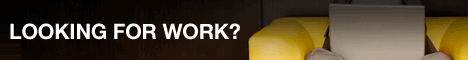

Tidak ada komentar:
Posting Komentar